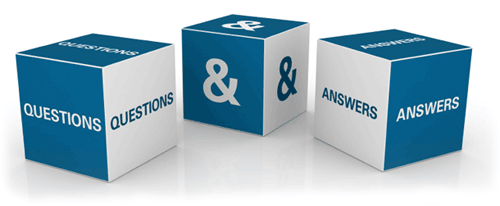FAQs
1. How do I predict the purchase analysis?
Ans : After purchase entry tthere are option for head-on and head-less quantity entry, by filling these fields the system will calculate the analysis.
2. Can I add category, Package, grade?
Ans : Yes, you can , there is a material menu within that there are sub menus for adding the grade, package, categories etc.
3. Can I operate the single software for multiple branches?
Ans : Yes, you can operate this single application for multiple branches, for this you need to register your branches and their respective stores. This option is available under the place menu.
4. Can I transfer product from one warehouse to another warehouse?
Ans : Yes, There is dtock menu under that you will find store transfer and branch transfer, by whiuch you can transfer product from one warehouse to another.
5. Do I need to update the stock manually after the shipment?
Ans : No. The application is developed such, so that after shipment the stock will be automatically substracted and updated to the respective warehouse.
6. Is there any option to delet the any stock in case of waste?
Ans : Fisti will say this application is developed in order to minimize the wastage of productd, however there is an option for rejection of product under the stock menu.
7. What are the most significant features of this application?
Ans :
1. Proper management of inventory
2. Real time report generation of multiple branch.
3. Order vs stock report.
etc.
8. Do I hire higher IT professional to operate?
Ans : No any user with a little knowledge on internet can operate the application.
9.Can I Process the shipment from multiple branch?
Ans : Yes, the shipment can be done from multiple branches.